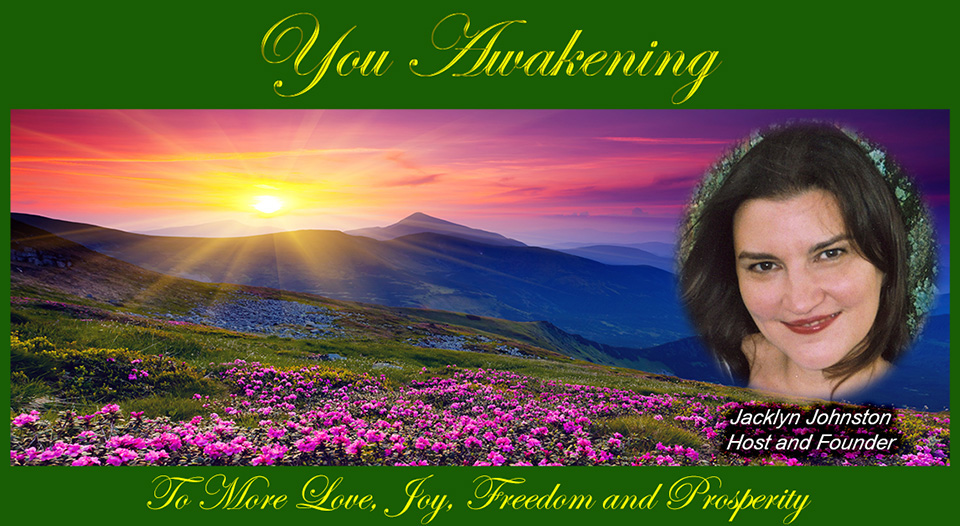Description
The You Awakening Winter 2018 Package
As new calls become available they will be made available on the download page you receive after purchase.
Depending on how your computer and Web browser, if you left click the above links, the tracks may begin to play automatically through your Web browser. If this happens and you wish to save the file to your computer, right click on the above links, and select “Save Link As”.
If You are using a Mac and have trouble:
If you have QuickTime Pro, there will be a “save as” option right on the player. But if you don’t want to pay for the “Pro” version, you can simply go to the “Window > Activity” menu (in your web browser), from that list find the file you want to download (the actual mp3 file), click on it (to select it), and then hit “Copy”. Now open “Window > Downloads” and hit “Paste” and it will begin to download. The file itself will then be on your computer, wherever your downloads normally land (typically in a “Downloads” folder) and can be put into your iTunes or played however you play mp3 files.